Getting Started as a Publisher
Getting your world onto the Adlily platform is designed to be as quick and painless as possible and getting up and running should be fairly intuitive. We do however, still want to provide some information to help you get started.
If you encounter any issues always feel free to contact us through our Discord Server, we would be more than happy to answer any questions and walk you through the process in person.
These sections are incomplete, often changing, and may not be up to date. We'd prefer to help you directly on our Discord Server if you have any questions.
Prerequisites
This tutorial expects you to have an existing VRChat world that was uploaded at least once. If you do not have one you can follow their official guide (opens in a new tab) to create one.
Add the Package to VRChat's Creator Companion
Our package is made available through VRChat's package manager, the Creator Companion. To add it to your project, follow these steps:
Visit the Adlily Repository (opens in a new tab) in your browser, and click the first Add to VCC button. You'll be prompted to open the link in the Creator Companion. After the Creator Companion opens, click Add Repository.
Add the Package to Your Project
In the Creator Companion, click Projects. You'll see a list of your existing avatars and worlds. On the world you want to add Adlily to, click Manage Project. Find the Adlily package and click the little plus button next to it.
After the package has been added, click Open Project to open the project in Unity. (if Unity is already open it will say Bring To Front instead)
Initalize the Package
Once Unity has launched, you'll see a new tab at the top called Adlily. Click on it and select Open Settings. In the window that opens, click Initialize Project.
Connect your Adlily Account
Adlily accounts are separate from VRChat accounts, so you will need to create an account (opens in a new tab) with us if you don't already have one. Please don't use your VRChat credentials. 😅
Once you have an account, you will need to generate an access token. To do this, visit https://app.adli.ly/tokens (opens in a new tab) and click Copy Access Token. With the token copied, return to Unity and paste it into the Access Token field in the Adlily settings window and click Sign In.
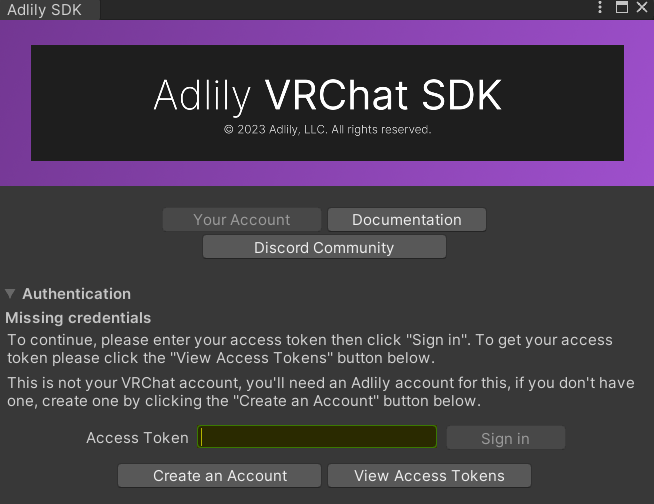
For more information, directly reach out to us on our Discord Server.
What's Next?
We're excited to have you on board and we hope you are too! Now that you have your world set up with Adlily, you might be wondering what to do next. Here are some resources to help you get started.