Getting Started as an Advertiser
The process of publishing a campaign is designed to be as quick and painless as possible and if a campaign meets our standards it can be functional in less than a day. We have compiled a guide to help you get started to streamline the process even more.
If you encounter any issues always feel free to contact us through our Discord Server, we would be more than happy to answer any questions and walk you through the process in person.
These sections are incomplete, often changing, and may not be up to date. We'd prefer to help you directly on our Discord Server if you have any questions.
Prerequisites
We highly recommend you read through our Advertiser Guidelines before you start the process of creating a campaign. It will help you understand what we expect from you and what you can expect from us.
Our system already automatically compresses posters to the right resolution and allows you to down-scale submitted media. You should consider how your advertisements will ultimately look on posters but you do not need to worry about cropping or resizing images beforehand.
Create your Account
Adlily accounts are separate from platform (ex: VRChat) accounts, so you will need to create an account with us if you don't already have one.
If you already have an account, you can log in to it.
Creating a Campaign
Click on the Create a Campaign tab under the Advertiser section on the left.
You will be taken to the campaign creation page where you will be guided through the process of creating a campaign. You can save your progress at any time and come back to it later.
Content & Classification
There are many content classifications we apply to campaigns to allow us to better tailor advertising to users and allow publishers to only display content they are comfortable with.
Content Classifications
Correct classification is required for a campaign to be approved. We reserve the right to simply correct minor errors in classification and we will deny any campaigns that we disagree on about impactful classifications.
Select all content classifications that apply to your campaign, if you're unsure, add it anyways and we will correct it if necessary.
Maturity & Content Restrictions
We provide the ability to restrict advertising to users based on their age. This is done through the use of the Mature classification. Any campaign may opt-in to this classification but it is required for any campaign that contains any content that we deem not suitable for children.
This limitation is done on a best-effort basis, publishers may choose to display this content within their worlds, and visitors are not gated by age. We do not allow any content that is illegal or violates the terms of service of any platform we operate on.
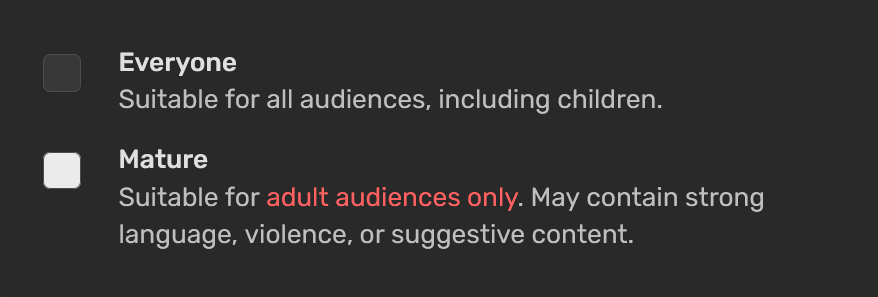
Please read our Advertiser Guidelines for more detailed information on maturity and content restrictions. If you have any questions about the classification of your campaign please contact us and we will be happy to help.
Poster Quality and Image Submission
Select the quality you would like and upload your poster images to the appropriate aspect ratios below.
Media Resolution
Quality directly affects the price of your campaign. Higher quality posters will cost more per impression. We currently support 3 quality levels: Low, Medium, and High. All posters will be automatically compressed to the appropriate resolution and aspect ratio.
Low Quality
This is the cheapest option and can be good for advertisers who want to push to get as much reach as possible on a limited budget. Campaigns of this quality need to design around the lower resolution and make sure text is large and readable and images are simple and clear.
Content that is not legible may be denied under our Content Quality Policy. Please ensure your posters are legible when compressed to this quality level before submitting. For example: If you can't scan all QR code's within your image, it is not legible.
Medium Quality (Recommended)
We recommend this quality level for most campaigns. It provides a good balance between cost and quality. This is the default and most text will be legible at this quality.
High Quality
This quality level is recommended for high budget advertising and campaigns that require high quality images. The additional polish can be important for making products and brands look professional and reputable but may not be necessary for many smaller advertisers.
Aspect Ratios
We currently only support 2 aspect ratios: 9:16 and 16:9, but we plan to support more in the future. Campaigns are recommended to submit media for all available aspect ratios but are not required to.
Opting to submit media for more aspect ratios allows us to better fulfil impressions for your campaign and incentivize world creators to use different shaped posters to better integrate advertising into their world. This does not affect the price of your campaign.
Images created for different aspect ratios are allowed to be very different in appearance. They must, however, be identical in intent and content clarification.
Confirm & Submit for Review
Carefully review your campaign and submit it for review. You will be notified by email when your campaign is approved or denied. If it is denied, you will be given a reason and you can edit and resubmit your campaign.
Budget
Add a reasonable weekly budget, in US dollars, you are willing to spend on advertising. We will not charge you more than this amount without your consent, excluding taxes.
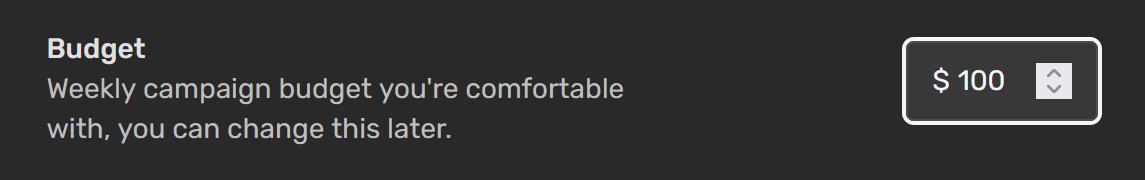
Fulfilment
If you cancel or don't receive enough impressions to fulfil your budget by the end of the week, you will only be charged for the impressions you have been provided. If you reach your budget before the end of the period, your campaign will not receive any more impressions until the next period.
Evenly
Our best-effort distribution algorithm will fulfil the impressions evenly throughout the week. This is the default option and is recommended for most campaigns.
Priority (Coming Soon)
Campaigns with this option selected will be prioritized over other campaigns with the Evenly option selected. This is recommended for campaigns that need to be fulfilled as quickly as possible.
Payment
And finally, add a payment method to your account through Stripe. We include a per-campaign approval fee of $1.00 USD to prevent fraud & abuse, as well as to help us cover the cost of reviewing and approving campaigns. We charge you at the end of each week for the impressions you have received.
After you've submitted your campaign, we'll review it and let you know if it has been approved or denied. If it has been approved, you can view it on the campaigns page and monitor its performance or cancel it at any time.


